SEO best practice
Facilitate content insertion
Modern search engine algorithms increasingly focus on content, which means there is less focus onkeyword saturationand more focus on whether or not the content isactually relevant to the keywords.
As content is so important for SEO, you should concentrate on giving publishers the tools to easily insert it. It is important that your snippets are “content-responsive”, meaning that they should fit the publisher’s content regardless of size.
Let’s have a look to this example of a classic two column snippet, implemented in two different ways.
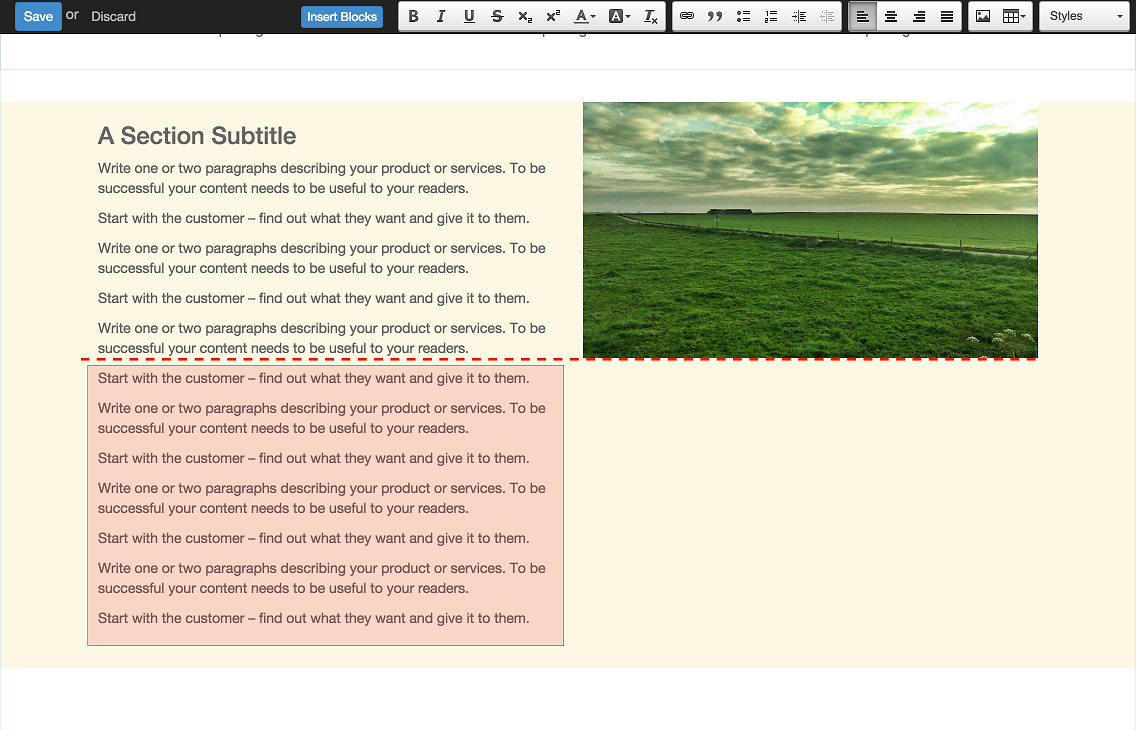 |
Bad Using fixed image, the publisher will be forced to limit the text in order to follow the layout. Page segmentation Basically, page segmentation means that a page is divided into several separate parts and these parts are treated as separate entries by search engines. When you design pages or snippets, you should be sure to use the right tags in order to facilitate search engine indexing. |
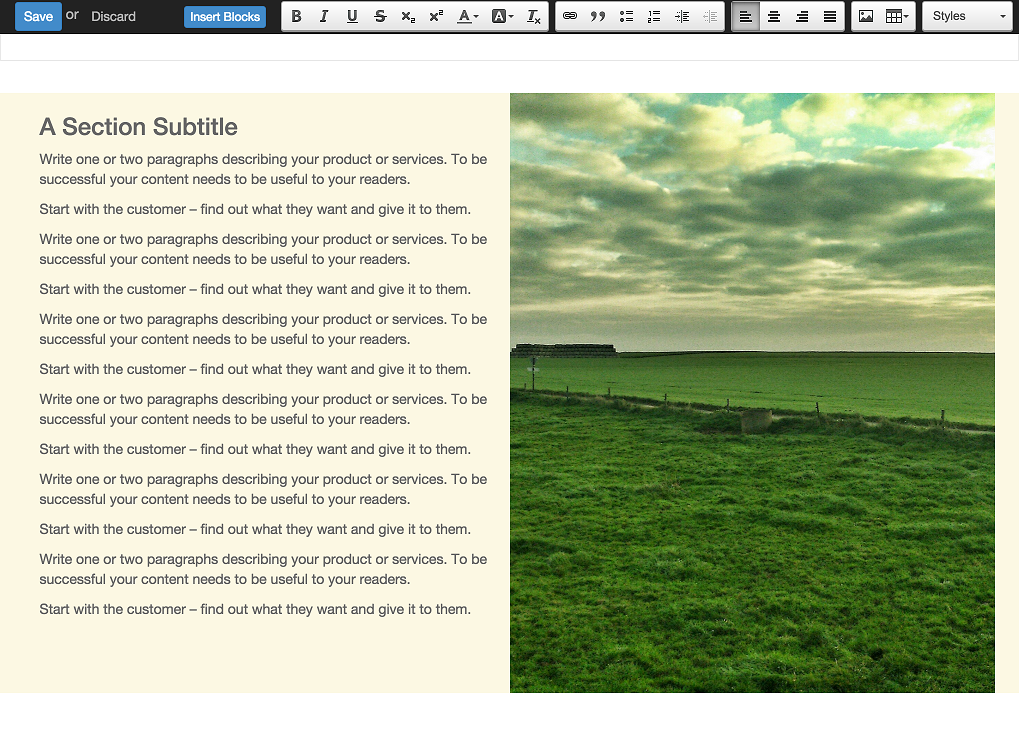 |
Good Using background images that fit the column height, the publisher will be free to add the content regardless of the image’s height. |
<article>
Specifies an independent block of content. Within it should be a piece of self-contained content that should make sense on its own. You can nest<article>elements within one another. In this case, it’s implied that the nested elements are related to the outer<article>element.
<header>
Indicates the header section of a self-contained block of content (an<article>).
<section>
Is the snippet default tag and it specifies a subsection of a block of content. It can be used to split<article>content into several parts. It’s advisable to use a heading element (<h1>–<h6>) to define the section’s topic.
<hgroup>
Is used to wrap a section of headings (<h1>-<h6>). A great example would be an article with both a headline and sub-headline at the top:
<hgroup>
<h1>Main Title</h1>
<h2>Subheading</h2>
</hgroup>
Describe your page
Define keywords
You should use appropriate, relevant keywords and synonyms for those keywords. You can define them for each page using the built-in “Promote” function found in the bar at the top.
Define a title and a description
Define them using the “Promote” function. Keep your page titles short and include the main keyword phrase for the page. Good titles evoke an emotional response, ask a question or promise something.
Descriptions, while not important to search engine rankings, are extremely important in gaining user click-through. These are an opportunity to advertise content and to let people searching know exactly whether the given page contains the information they're looking for. It is important that titles and descriptions on each page are unique.